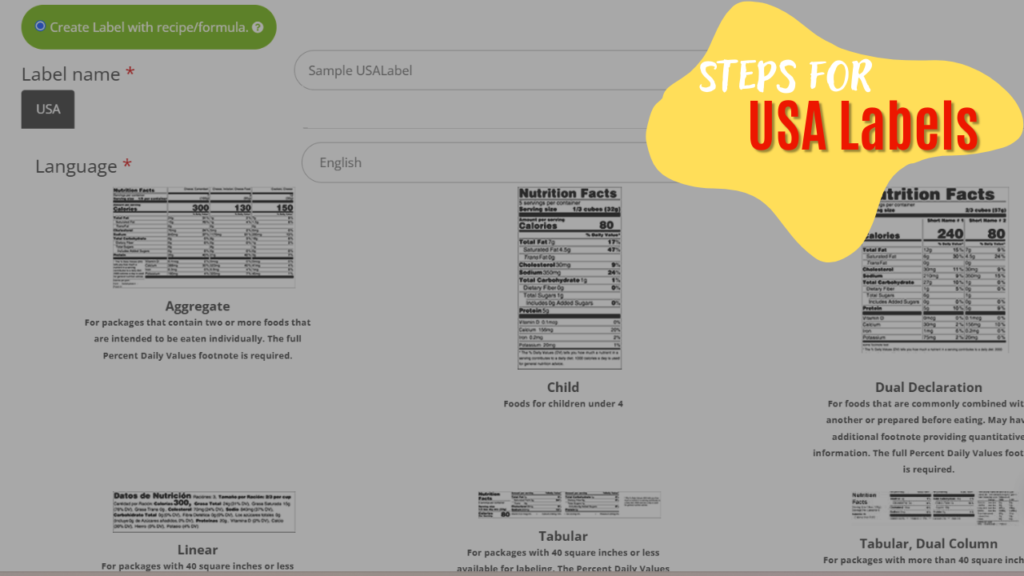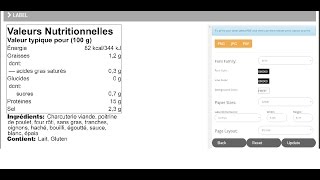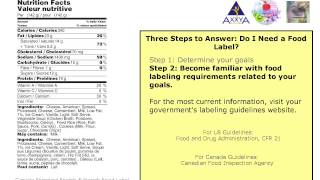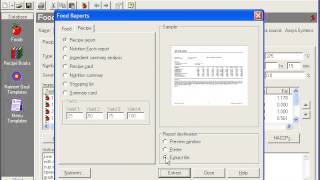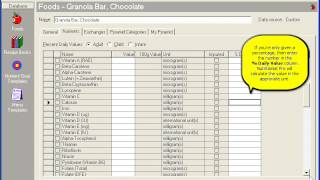The video demonstrates how to add a food label in Nutritionist Pro™ Food Labeling Module CD Desktop Software. We offer USA labels in this module. You can create labels from the recipe/formula you create first or if you already have the nutrition data and only want to type in the values and see a label that is an option here also. The software has built in food/ingredient data from around the world making it easier to make your recipes fast and efficiently. This is a great tool for anyone in the food manufacturing or food service industry.